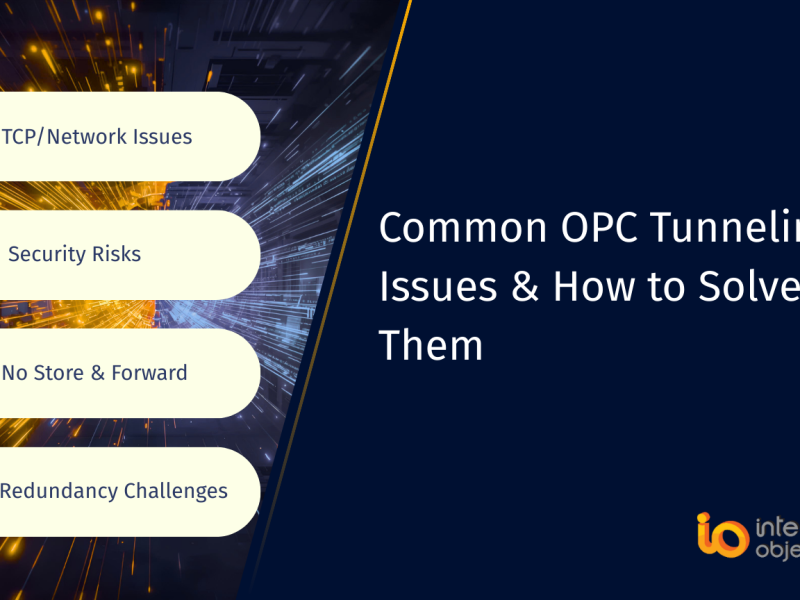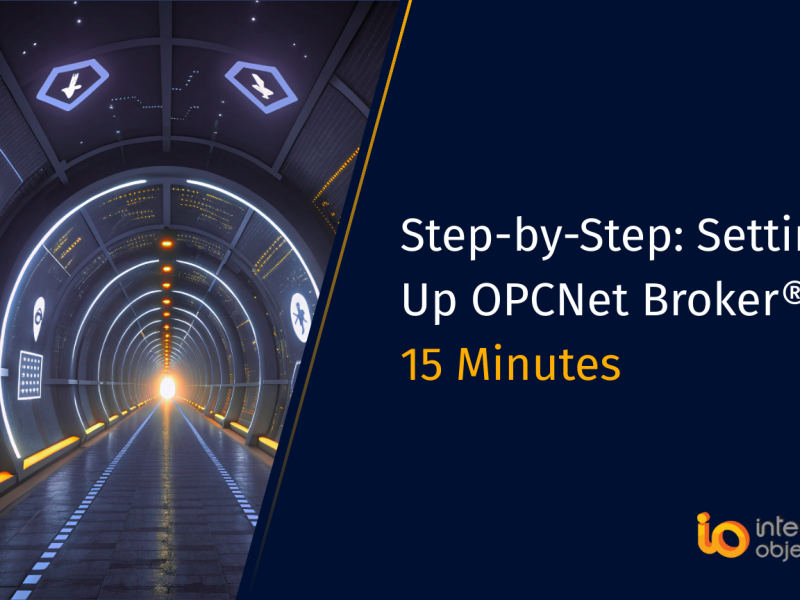If you’re working with OPC UA Client applications, testing and troubleshooting connections can be challenging without the right tools.
This is where our OPC UA Server Simulator comes in – a versatile and user-friendly tool designed to simulate real-time and historical OPC UA data efficiently.
In this post, we’ll explore how the OPC UA Server Simulator helps developers, integrators, and end users test their OPC UA Client applications, how its configurable data simulation works, and the key features that make this simulator a must-have tool.
What is OPC UA Server Simulator?
The OPC UA Server Simulator is a specialized software application that enables users to simulate both real-time and historical data in a controlled environment. This allows developers and testers to verify OPC UA Client applications without needing access to a live production server.
By using this simulator, you can:
- Test client-server communication
- Validate data access and browsing
- Simulate production scenarios before deployment
How Does the OPC UA Server Simulator Work?
The simulator’s data simulation process is highly configurable and easy to manage, mainly through CSV files. Users define variables, data types, initial data values, and access rights directly in these files, creating custom scenarios tailored to their testing needs
This flexibility means you can:
- Reproduce various test cases accurately
- Simulate different production environments
- Experiment with multiple user access levels and data types
Step-by-Step Guide to Installing and Configuring the Simulator
To get started quickly, watch the demo video below, which provides a detailed walkthrough on installing and configuring the OPC UA Server Simulator. It covers everything from set up to defining your simulation parameters, making it easy for first-time users to follow
Key Features:
OPC UA Server Simulator supports the following features:
- Support of multiple connections with OPC UA Clients
- Real-time data simulation for user-defined set of tags with different access rights
- Historical raw data simulation for user-defined set of tags
- Support of OPC UA clients requests to monitor real-time data and explore history data
- Log event traceability
- Support of UA TCP and HTTPS transport protocols
- Support of XML and Binary message encoding
- 48 hours runtime period*
*The free version includes a 48-hour runtime limitation.
If your projects require longer simulation periods, check out the OPC UA Server Simulator – Full Edition, which offers unlimited runtime and additional advanced features.