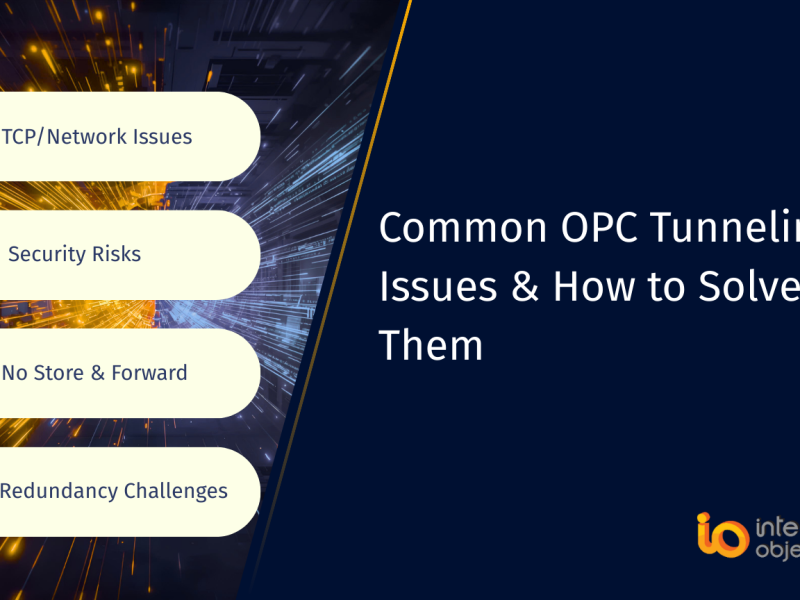As the industry is increasingly migrating its business applications such as MES and ERP to the cloud, the need for a reliable and a secure way to transport production data from the field to the cloud has become crucial.
To transfer such data, the industry is increasingly using MQTT, or Message Queuing Telemetry Transport, as the de facto choice for industrial IoT applications due to its lightweight and publish-subscribe messaging model.
This blog post will explore how MQTT works and how it can be used to enable the consumption of field device data by applications such as MES, AI, ERP, energy and production optimization. But also how SIOTH®, a multiprotocol data bus, collects, translates, and securely transfers field data from different sources to the cloud via MQTT.
But first, let’s define what MQTT is.
MQTT, which stands for Message Queuing Telemetry Transport, is a lightweight messaging protocol that was designed for use in constrained environments, such as those found in IoT and M2M (machine-to-machine) applications.
MQTT is designed to be simple, efficient, and reliable, and it works on top of TCP/IP, making it an ideal choice for IoT applications.
MQTT uses a publish/subscribe messaging model, where publishers transmit messages to a central broker and subscribers receive messages from the broker. In this model, publishers and subscribers do not need to know about each other’s existence; they only need to know the address of the broker.
Devices must initially connect to a broker in order to use MQTT. Once connected, they can subscribe to topics for which they are interested in getting data from. The broker then distributes the information to all subscribers who have subscribed to a given topic when the publisher delivers information about that topic to the broker. This makes it easy for multiple devices to share data without needing to know about each other’s existence.
Integration Objects has developed an MQTT Universal Broker which is a software tool that serves as an MQTT broker.
The solution allows MQTT clients to publish and subscribe to messages from multiple sources and destinations, thus enabling seamless communication and data exchange between multiple devices and applications.
Download MQTT Universal Broker
Sending field device data to the cloud with MQTT
An MQTT client must first be installed on a device before it can use MQTT to transport data from field devices to the cloud. This client is responsible for establishing a connection to the MQTT broker and publishing data to the broker on a certain subject.
Any application that has subscribed to that topic can use the data once it has been published to the broker.
An MES (Manufacturing Execution System), for instance, might subscribe to a topic that gets information from a temperature sensor so that it can monitor temperature changes on the assembly line.
Similar to this, an AI program may subscribe to a subject that gets information from a vibration sensor and use that information to foresee equipment failure before it occurs.
Field devices may be tracked and managed in real-time with the help of MQTT, enabling more effective production and lower costs. MQTT may also be utilized with a variety of devices, including those with low processing speed and memory, thanks to its lightweight and effective design.
MQTT to enable the consumption of field device data
Let’s explore how MQTT can be used to enable the consumption of field device data by various applications in more details.
· MES (Manufacturing Execution System)
MES systems are used to manage and monitor production processes in real-time. They increase production efficiency and give visibility into the manufacturing process. An MES system may gather real-time data on production processes and use this data to monitor and optimize production operations by subscribing to topics that receive data from field devices like sensors. The data from a temperature sensor, for instance, may be subscribed to by a MES system, enabling it to monitor temperature variations on the manufacturing line and improve temperature control settings to guarantee constant product quality.
· AI (Artificial Intelligence)
AI applications can be used to analyze large amounts of data to find patterns and make predictions. An AI application can gather real-time data on production processes by subscribing to topics that receive input from field devices like sensors and machines, and then utilize this data to detect equipment failures, optimize energy use, and increase production efficiency.
To anticipate changes in vibration patterns and foresee equipment failure, for instance, an AI application could subscribe to a topic that gets data from a vibration sensor.
· ERP (Enterprise Resource Planning)
ERP systems are employed throughout the entire organization to manage and keep track of business operations. An ERP system can gather real-time data on production processes by subscribing to topics that receive data from field devices like sensor and machines. This data is then used to optimize business processes like inventory management, order processing and supply chain management. The data from a weight sensor, for instance, might be subscribed to by an ERP system, enabling it to track inventory levels in real-time and improve inventory management procedures.
· Energy optimization
The process of maximizing energy use to save costs and increase efficiency is known as energy optimization. An energy optimization system can gather real-time data on energy usage and use this information to optimize energy usage patterns by subscribing to topics that receive input from field devices such as sensors and machines.
An energy optimization system, for instance, may subscribe to a topic that gets information from a power meter, enabling it to monitor trends of energy use and optimize energy use to save costs and increase efficiency.
· Production optimization
Production process optimization is the process of enhancing productivity and lowering expenses. A production optimization system can gather real-time data on production processes and use this data to optimize production operations by monitoring to topics that receive data from field devices like sensors and machines.
In order to track flow rates in real-time and optimize production processes to increase efficiency and lower costs, a production optimization system, for instance, could subscribe to a topic that gets data from a flow meter.
The need for a Smart IoT Highway – SIOTH®
MES, AI, ERP, energy, and production optimization are just a few of the applications that can employ MQTT to facilitate the consumption of field device data.
Even though the next phase of industrial automation is being driven by MQTT, the data need to be pushed to a DMZ first before sending to the cloud securely.
This is where Integration Objects’ Smart IoT Highway- SIOTH® comes into play. SIOTH® is a multiprotocol data bus that collects, translates, and securely transfers field data from different sources to the cloud via MQTT.
SIOTH® acts as a single gateway that connects the field devices to the cloud, enabling companies to achieve IT/OT convergence and leverage the benefits of Industry 4.0.
The platform can handle a wide range of data types, including Modbus, OPC, DNP3 and many more. SIOTH® provides advanced security features, such as encryption, authentication, and access control, ensuring the data integrity and confidentiality.
By adopting SIOTH®, companies can simplify their IoT architecture, reduce their implementation time and costs, and improve their operational efficiency. SIOTH® can also be easily integrated with other industrial software solutions, such as SCADA, MES, and ERP systems, making it a flexible and scalable solution for the evolving needs of the industry.
SIOTH Datasheet
Conclusion
MQTT is an essential component of Industry 4.0, but it needs to be complemented by a robust and secure data gateway that can handle the diversity of field protocols and ensure the safe transport of data to the cloud.
SIOTH® fills this gap and enables companies to leverage the full potential of industrial IoT.
If you’re interested in learning more about SIOTH®, please visit our website or contact us for a demo.