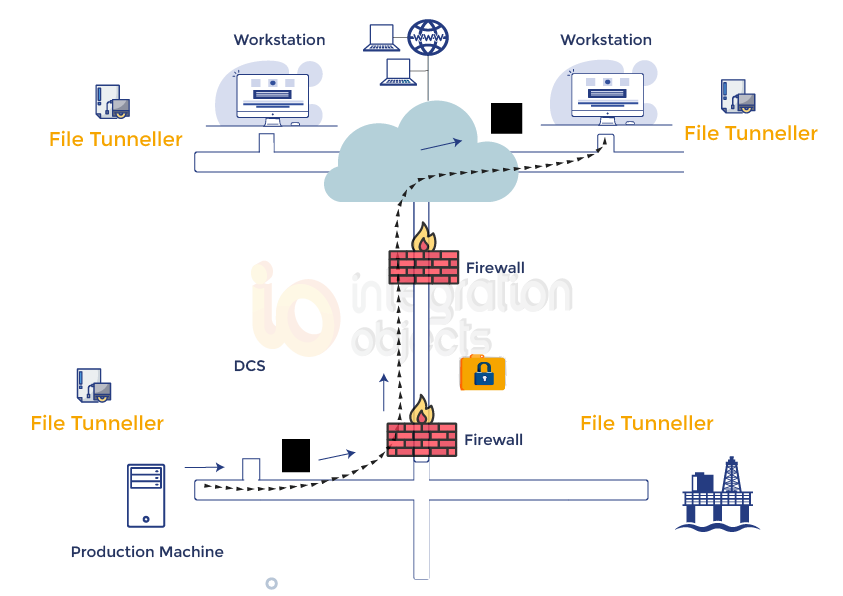What if you could share your files easily and without compromising any security rules? File Tunneller makes it possible.
File Tunneller secures file transfer over the TCP/IP protocol. It allows you to automate and secure files collection in both your control and enterprise network. You can also use it to easily transfer files via DMZ based architectures.
Moreover, you can protect data and files in transit within the tunnel by using encryption. This security solution ensures the files delivery by providing robustness against network disruptions and ensuring automatic reconnection.
This tunneller is a firewall friendly software that ensures fast, reliable, and secure remote communication to transfer files through different domains, LAN, DMZ, WAN, VSAT, VPN and NAT.
File Tunneller is compliant with cyber security standards. In fact, it secures the access to your control systems network and files by using a single TCP port, whitelisting, data encryption and user authentication.