The demo video provides an overview of Integration Objects’ OPC Easy Archiver, and demonstrates the steps to collect OPC alarms & events then store them into a MS SQL database. Throughout the demo, you will learn:
- How to connect to an OPC AE Server
- How to add a new Archiver and select the database type
- How to configure the archiver to store OPC alarms and events
- How to select vendor specific alarm attributes
- How to configure the store and forward capability
| OPC Easy Archiver collects real-time and historical data as well as alarms & events messages from multiple OPC DA/HDA/AE Servers and stores them into standard databases (MS SQL, Oracle, MySQL, PostgreSQL, ODBC, etc.) or CSV files. Users can deploy OPC Easy Archiver on premises and transfer OPC DA, HDA & AE data to the cloud by logging them to Azure SQL.
| 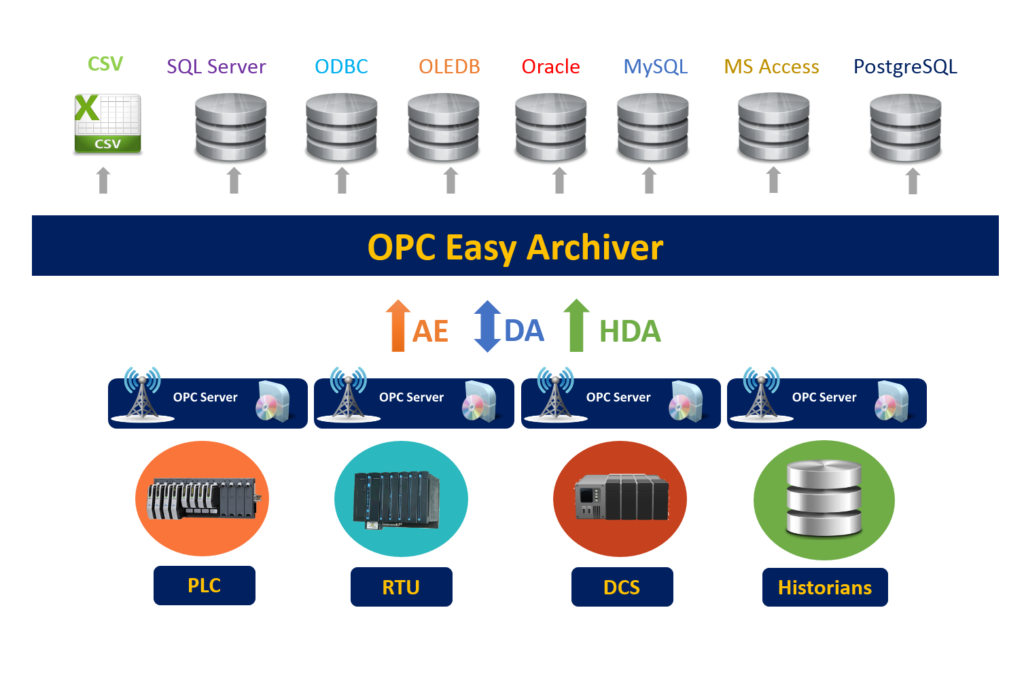 |
You can also learn how to collect OPC DA/HDA data and store them into a MS SQL database as well as transfer OPC DA data from SQL database to OPC. Watch more demos>>



